
Download
နည်းပညာများကို မည်သူမဆို လွတ်လပ်စွာ ကူးယူဖော်ပြနိုင်ပါသည်။
Computer နဲ႔ ပတ္သက္ၿပီး Registryအေၾကာင္း၊ ျပဳျပင္နည္းမ်ား၊ windowပိုင္းဆိုင္ရာ ျပဳျပင္ခ်က္မ်ား၊ ျပဳျပင္ထိန္းသိမ္းမႈမ်ားကို စုစည္းေဖာ္ျပေပးထားပါတယ္

Computer, Mobile Phone and Networking တို႔ နွင့္ ပတ္သက္ေသာ စာအုပ္မ်ား၊ Error ေျဖရွင္းနည္း စာအုပ္မ်ား၊ Programming စာအုပ္မ်ား၊ Hacking ဆိုင္ရာ ေကာင္းႏို္းရာရာ စာအုပ္မ်ား၊ Security ဆိုင္ရာ စာအုပ္မ်ား
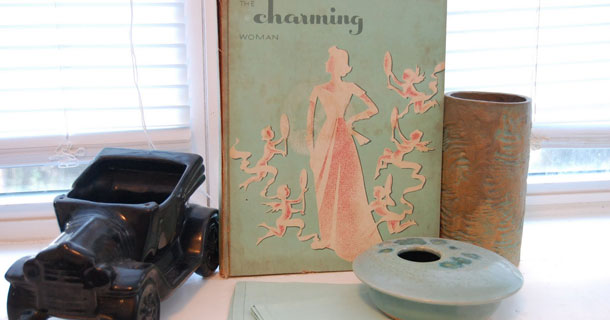
Replace these every slider sentences with your featured post descriptions.Go to Blogger edit html and find these sentences.Now replace these with your own descriptions.This theme is Bloggerized by Lasantha - Premiumbloggertemplates.com.


မိုးတို့သုံးနေတဲ့ Operating System တွေကို အောက်ပါအတိုင်း အမျိုးအစားများခွဲထားပါတယ်။ ဒီpostကို တင်ရတဲ့ရည်ရွယ်ချက်ကတော့ မိမိcomputerနှင့်ကိုက်ညီမဲ့ Operting System အမျိုးအစားကို ရွေးချယ်တတ်ရန် ရည်ရွယ်ပြီး တင်လိုက်ရတာပါ။
Windows XP Editionများ
Window XP Editionများကို အောက်ပါအတိုင်း ခွဲခြားထားပါတယ်။
- Windows XP Starter
- Windows XP Home Edition
- Windows XP Professional Edition
- Windows XP Media Center Edition
- Windows XP Tablet Edition တွေဆိုပြီးရှိပါတယ်။
မှတ်ချက်။ ။ Prefessional နှင့် Home Edition ကတော့ အများသုံး OS တွေပါ။
Windows 7 Editionများ
Windows 7 အမျိုးအစား ၆မျိုးရှိပါတယ်။
- - Windows 7 Starter
- - Windows 7 Home Basic
- - Windows 7 Home Premium
- - Windows 7 Professional
- - Windows 7 Enterprise
- - Windows 7 Ultimate စတာတွေပဲ ဖြစ်ပါတယ်။
Windows 7 Starter
Windows 7 Starter ကို အသုံးပြုတာအရမ်းနည်းပါတယ်။ လက်လီအရောင်းတစ်ချို့နဲ့ ကွန်ပြူတာထုတ်လုပ်သူတစ်ချို့က ကွန်ပြူတာအသစ်ထဲမှာ တစ်ခါတည်းထည့်ပေးလိုက်တဲ့ အခါမျိုးတွေမှာ တွေ့ရတတ်ပါတယ်။ ဒီ version မှာ Aero user interface, DVD playback, Windows Media Center, Internet connection sharing တွေမရနိုင်ပါဘူး။ Domain system ကိုလဲ ဒီ version သုံးထားရင် join နိုင်မှာမဟုတ်ပါဘူး။ Enterprise Feature တွေဖြစ်တဲ့ … Encryption File System (EFS), AppLocker, DirectAccess, BitLocker, Remote Desktop Host, BranchCache စတာတွေလဲမရနိုင်ပါဘူး။ နောက် … အသုံးဝင်တဲ့ IIS Web Server ကိုလဲ သုံးလို့ရမှာ မဟုတ်ပါဘူး။ (Windows XP မှာလဲ IIS ပါပါတယ်။ များသောအားဖြင့်တော့ IIS သုံးချင်ရင် Windows Server versions တွေမှာပဲ သုံးတာများပါတယ်။ Windows 7 မှာလဲ IIS ကိုတစ်ခါတည်းထည့်ပေးထားပါတယ်။ Web Developer တွေအတွက်တော့ သိပ်အသုံးဝင်မှာပါ။ Windows 7 Professional, Enterprise, Ultimate versions တွေမှာ IIS ပါဝင်ပါတယ်။) Windows 7 Starter edition မှာ Physical Processor (CPU) တစ်လုံးပဲ တပ်လို့ရပါတယ်။ core ကတော့ unlimited ပါပဲ။ eg. Windows 7 version အားလုံးက dual core, quad core တို့ကို support လုပ်ပါတယ် …
Windows 7 Home Basic
Windows 7 Home Basic version တွေကို Emerging Market တွေလို့ဆိုတဲ့ ဖွံ.ဖြိုးစ နိုင်ငံတွေရဲ့ ဈေးကွက်မှာပဲတွေ့ရလေ့ ရှိပါတယ်။ ဒီ version မှာလဲ Aero user interface, DVD
playback, Windows Media Center, Internet connection sharing
တွေမရနိုင်ပါဘူး။ Domain system ကိုလဲ Home Basic version သုံးထားရင် join နိုင်မှာမဟုတ်ပါဘူး။ Enterprise Feature တွေဖြစ်တဲ့ … Encryption File System (EFS), AppLocker, DirectAccess,
BitLocker, Remote Desktop Host, BranchCache စတာတွေလဲမရနိုင်ပါဘူး။ IIS Web Server ကိုလဲ သုံးလို့ရမှာမဟုတ်ပါဘူး။ Windows 7 Home Basic edition မှာ Physical Processor (CPU) တစ်လုံးပဲ တပ်လို့ရပါတယ်။ 32bit version မှာ memory 4GB ထိ အများဆုံးသုံးနိုင်ပြီးတော့ … 64bit version မှာ memory 8GB ထိ အများဆုံးသုံးနိုင်ပါတယ်….
Windows 7 Home Premium
Windows 7 Starter ကို လက်လီအရောင်းတစ်ချို့နဲ့ ကွန်ပြူတာထုတ်လုပ်သူတစ်ချို့ကကွန်ပြူတာ အသစ်ထဲမှာ တစ်ခါတည်း ထည့်ပေးလိုက်တဲ့ အခါမျိုးတွေမှာ တွေ့ရတတ်ပါတယ်။ (မြန်မာနိုင်ငံမှာ computer ကို licensed windows နဲ့ရောင်းတဲ့အခါ Home Premium version တွေနဲ့ပဲ ရောင်းတာများပါတယ်)။ Windows 7 Starter & Home Basics တွေနဲ့ မတူတဲ့အချက်က … Home Premium edition မှာ .. Windows Aero UI, DVD playback, Windows Media Center, Internet connection sharing, IIS Webserver တွေပါလာတာပါပဲ။ ဒါပေမဲ့ Domain ကိုတော့ Join နိုင်မှာမဟုတ်ပါဘူး။ Enterprise Feature တွေဖြစ်တဲ့ Encryption File System (EFS), AppLocker, DirectAccess, BitLocker, Remote Desktop Host, BranchCache စတာတွေလဲမရနိုင်ပါဘူး။ 32bit version Windows 7 Home Premium က Memory 4GB ထိ အများဆုံး support လုပ်ပါတယ်။ 64bit version Windows 7 Home Premium က Memory 16GB ထိ အများဆုံး support လုပ်မှာဖြစ်ပါတယ်။ Windows 7 Home Premium က Physical Processors 2လုံးထိ support လုပ်ပေးနိုင်ပါတယ်။
Windows 7 Professional
Windows 7 Professional version မှာ Home Premium version မှာရတဲ့ Feature တွေအကုန်ရနိုင်ပါတယ်။ ဒါ့အပြင် Domain system ကိုလဲ join နိုင်မှာဖြစ်ပါတယ်။ EFS (Encryption File System), Remote Desktop Host စတာတွေလဲ ရပါတယ်။ သို့သော် … Enterprise
Feature တွေဖြစ်တဲ့ AppLocker, DirectAssess, BitLocker, BranchCache
စတာတွေ တော့ မရနိုင်ပါဘူး။ Windows 7 Professional က Physical Processors 2လုံးထိ support လုပ်ပေးနိုင်ပါတယ်။
တကယ်တမ်းမှာတော့ ယေဘုံယျအားဖြင့် … Windows 7 Enterprise Edition နဲ့ Ultimate Edition ဟာအတူတူပါပဲ။ Windows 7 Ultimate Edition ကိုလက်လီအရောင်းတစ်ချို့ Computer ထုတ်လုပ်သူ တစ်ချို့က ကွန်ပြူတာအသစ်ထဲမှာ တစ်ခါတည်းထည့်ပေးလိုက်တဲ့ အခါမျိုးတွေမှာ ရရှိနိုင်ပါတယ်။ Windows 7 Enterprise Edition ကိုတော့ Microsoft’s volume licensing customer တွေအတွက်ပဲထုတ်ပေးပါတယ်။ Windows 7 Enterprise & Ultimate Editions တွေမှာ တခြား Windows 7 Editions တွေမှာရရှိနိုင်တဲ့ Feature တွေတင်မကပါဘူး … Enterprise Feature တွေဖြစ်တဲ့ … Encryption File System (EFS), AppLocker, DirectAccess, BitLocker,
Remote Desktop Host, BranchCache စတာတွေအပြင် Boot from VHD ကိုပါရနိုင်ပါတယ်။ Windows 7 Enterprise & Ultimate Editions တွေဟာ Physical Processors 2လုံးထိ support လုပ်ပေးနိုင်ပါတယ်။
Note : MCTS ( Windows 7, 70-680 ) ဖြေမဲ့သူတွေအတွက် … 70-680 မှာ test လုပ်တဲ့
feature အများစုဟာ Enterprise & Ultimate Editions တွေက features တွေဖြစ်ပါတယ်။
www.mandalaygazette.com မှ မှီငြမ်းပြီး တင်ပြထားတာပါ။
မိုး








